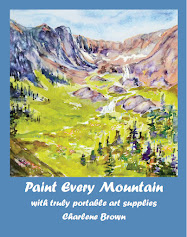Designing art posters: Step 3
InDesign documents, with lettering, computer-painting, collage, annotated illustrations
©2011 Charlene Brown
Step 3: Compose a very simple outline diagram of a possible solution.
This could be based on a few of the ‘labels’ identified in Step 2. I’ve used an old-fashioned ‘typewriter’ font for these labels. I started with another very appealing font that looked as if it was silk-screened, but it faded into some of the backgrounds… Perhaps I’ll use it in the next step where I add more detail, which doesn’t all have to be easily read.
If you can’t think of what a solution might look like, try a Google Image search on any of the terms you have listed… but limit yourself to, say, five lines or shapes, so you won’t be tempted to just copy a design.
These diagrams were done in crayon on square-ruled paper. I like the ‘look’ this produces, and the grid provides straight lines (always helpful) and facilitates scale drawings.
You can probably see where I’m going with these labeled first drafts…