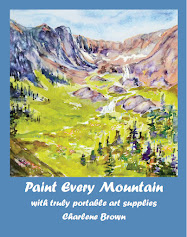Designing art posters: Step 1
InDesign documents with lettering and posterized computer-painting
©2010 Charlene Brown
This project will use a series of environmental posters to illustrate each of five steps in poster design. These steps correspond to the process I’ve described in more detail on a new blog page, Lateral Thinking, Creativity and Invention. You can have a look at this more detailed outline – or you can just start reading about how to put together an art poster.
Step 1: Print the title, or main idea of the poster. This should be attention-getting and clear in the case of regular posters, and attention-getting but perhaps a little ambiguous for art posters. This will apply to my posters, which are statements of problems or puzzles without answers…yet. Here are my five titles.
- design new forms of transportation
- solve ‘new technology’ problems
- solve ‘old technology’ problems
- stop ruining the environment
- find a new source of power
Do a Google search on each of these titles and pick up additional words and phrases from the results.
Although the lettering on art posters is often hand-drawn, I haven’t done mine by hand, but picked a whimsical hand-drawnish font I found at 1001 Free Fonts. Have a look there – it’s a great website. And they are free. Not surprisingly, they’ve also got 10,000 fonts they want you to pay for…
Add some background illustration, appropriate to the theme. I’ve used posterized versions of the computer-painted landscapes on my March 2 Introduction poster. Posterization of an image entails conversion of continuous gradations of tone to a limited number of value levels and colours, with abrupt changes from one to the next.