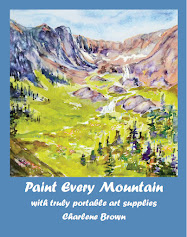|
| (click on image to enlarge) |
Watercolour and ink
©2009 Charlene Brown
Backlighting: This problem usually arises when you’re
shooting people in front of a bright background, but comes up in landscape
photography too – if you’re trying to photograph the north face (always the
best side for ice and snow, unless you’re south of the equator) of a mountain
at high noon. The main thing is to make sure the lens is shaded, and if you
want to see details in an otherwise silhouetted foreground figure, force the
flash.
Shaky Zooming: The effect of an unstable camera
increases exponentially when using a zoom setting, and is best handled with tripod
and remote shutter release. Failing
these, be sure your camera’s internal stabilizer is on if it has this
capability (I used to just leave mine on all the time I like it so much, but
this can be a real battery-drainer, so don’t.) Brace the camera against
something and activate the shutter delay (just a 2 second delay, not the 10
second one you use if you’re trying to get into the picture yourself.
Shutter delay is probably a good idea for time
exposure shot too.
Restoring your camera to its normal operation after you have (accidentally or on purpose) got it on some peculiar Manual (M) mode setting.
Restoring your camera to its normal operation after you have (accidentally or on purpose) got it on some peculiar Manual (M) mode setting.
Quick reference Listing:
- Mode,
if other than idiot-proof, point-and-shoot, or iA (intelligent automatic)
- Numbers,
representing clock-face positions (12,3,6 or 9) on the circular curser
button.
Dim light: P OK OK 6 6 6 OK ISO high OK return return
High Angle: P Q 3 3 LCD 12 OK
Fast movement: Q Burst 6 5AF OK
Depth of field: A Exp 9 9 f3.3 OK
Backlight: P 3 6 6 OK
Shaky zoom: Zoom 9 12 OK
Time exposure: S 9 12
OK Exp 6 6 6 Exp
Restore: M OK 3 3 OK 4/7 6 6 6 OK Yes No return